65245EN-Beta Parameter Initialization
B–65245EN/02 START–UP PROCEDURE 3. START–UP PROCEDURE 3.4 PARAMETER INITIALIZATION (1) Preparation prior to servo parameter initialization Before servo parameter initialization, check the following: Servo motor model (Example: β 6/2000) Amount of travel per motor rotation (Example: 10 mm/motor revolution) Number of pulses per motor rotation (Example: 10000 pulses/motor revolution) A detection unit is determined from [...]
Alarm 350 Reference Position Alarm
8. TROUBLESHOOTING B–62755EN/01 8.15 ALARM 350 (SERIAL PULSE CODER IS ABNORMAL) An error is generated in the control section of the serial pulse coder. Points Alarm No. 351 has also generated ⇒ Refer to alarm 351. Only alarm No. 350 has generated ⇒ Refer to the following. Confirm the details by diagnostic number 0202 and [...]
AC Spindle Alarm 47
3. TROUBLESHOOTING AND ACTION TROUBLESHOOTING B-65165E/02 3.4.2.7 Alarm code 47 <1> The count value of a position coder signal pulses is abnormal. <2> The pulse count value of the MZ sensor or BZ sensor is abnormal. Phases A and B for the position coder have a feedback pulse count of 4096 p/rev per spindle rotation. [...]
65165E_Alpha IPM Alarms
3. TROUBLESHOOTING AND ACTION TROUBLESHOOTING B-65165E/02 3.2 SERVO AMPLIFIER MODULE 3.2.1 Abnormal Current Alarms (8, 9, A, b, C, d, and E in the LED display) (1) Make sure that the following parameters are set to the standard values. If they are not, abnormal current control is performed. (2) Remove the power line wires from [...]
401 ALARM 61395e
B-61395E/07 6. TROUBLESHOOTING 6.17 ALARM 401 ,403 ,406, 491 (*DRDY SIGNAL TURNED OFF) Alarm 401, 403, 406 or 491 of servo amplifier is not turned on or turned off duration operation. D C series servo amplifier Power on sequence (NC# Servo amplifier) Content Credit: FANUC Product Manual
0C ALARM 4n0 Excessive Position Error
6. TROUBLESHOOTING B--61395E/07 6.19 ALARM 4n0 (EXCESSIVE POSITION ERROR AMOUNT DURING STOP) Position error amount at stop (DGN 800 to 807) exceeds a value set by parameter No.593 to 596, 649, 650, 7593, 7594. Content Credit: FANUC Product Manual
Alpha-I Series Motor IDs
aiS series servo motor Motor model Motor specification Motor ID No. 90D0 90E0 90B0 90B5 90B6 90B1 9096 HRV1 HRV2 aiS2/5000 0212 162 262 A H A A A aiS2/6000 0218 - 284 G - B B - aiS4/5000 0215 165 265 A H A A A aiS8/4000 0235 185 285 A H A A [...]
AC Spindle Alarm 27
Alarm code27 The sensor signal (position coder signal) for position control is abnormal. <1> The signal of the a position coder is disconnected (for all types). <2> When an MZ or BZ sensor is used with SPM TYPE1 (using the JY2 connector), the amplitude of the sensor signal is excessively small. <3> When a separate [...]
62755EN 414 Servo Alarm
ALARM 414 (DIGITAL SERVO SYSTEM IS ABNORMAL) Points Check details by CNC’s diagnostic function and LED display on the servo amplifier. 1) 2) LED display on the servo amplifier 3) • When DGN200 shows “1” #6(LV): Low voltage alarm ® LED [2] or [3]lights #5(OVC): Over current alarm #4(HCA): Abnormal current alarm ‹ LED [8] [...]
16B Alarm 970
ALARM 970 (NMI ALARM IN PMC CONTROL MODULE) RAM parity error or NMI has occurred in the PMC control module. Causes and Remedies Fault of PMC module is considered. . PMC control module (3) is faulty. . DRAM module (9) is faulty. Module mounting position Content Credit: FANUC Product Manual
Alpha-I SPM Alarm Codes
Welcome to Parts Provider's dedicated page for Alpha-I SPM Alarm Codes. Here, you will find a comprehensive FANUC alarm codes list tailored to help you quickly identify and troubleshoot issues with your machinery. Our detailed table provides each alarm code, followed by an in-depth explanation to assist you in understanding and resolving any problems efficiently. [...]
Alarm 926 (FSSB ALARM)
Causes and actions A fault occurred on the FSSB (serial servo bus) that connects servo amplifiers to the CNC. This alarm is issued if a fault occurs in any of the axis control cards making up the FSSB, optical cables, and servo amplifiers. • Identifying the defective location Use the LEDs on the servo amplifiers. [...]
How to Diagnose a FANUC High Current Alarm
How to Diagnose a FANUC High Current Alarm – FANUC Technical Support In order to properly evaluate and diagnose your FANUC High Current Alarm, please read below. [Note: A 414 alarm indicates you need to look at your servo drives or servo modules. If after looking at the drives or modules you find an HC […]
FANUC Spindle Alarm Codes
Welcome to Parts Provider's FANUC Spindle Alarm Codes page. Our comprehensive FANUC spindle alarm list is designed to help you quickly diagnose and address any issues with your machinery. Browse our detailed FANUC alarm codes and FANUC error codes to find specific problems and their solutions. Each entry in our FANUC alarm list includes a [...]
FANUC Series 16/18 Backup and Restore Procedure
FANUC Troubleshooting and Support is back with a "How-To" on the FANUC Series 16/18 Backup and Restore Procedure. Please read the information below for full details. FANUC Series 16/18 Backup & Restore Procedure – Data In/Out Operation Output the following data when it is possible in normal conditions. a. CNC parameter b. Pitch error compensation [...]
Installing Servo Software
Installing Servo Software (or installing any software for your company) can often feel more daunting than it should. FANUC offers a full range of support and installation tips for Servo Software. Please read the information below, and reach out to us with any questions you may have. FANUC Servo Software Support To being Installing Servo [...]
FANUC Servo Alarm 5136 Number of Amps Too Small on FSiA_B Workaround
Technical Support for the FANUC Servo Alarm 5136. Having no idea how to reset an alarm can be frustrating. We know this feeling all too well, and want to save you the headache. If you're having issues with Servo Alarms, please read the information below. Here, you'll find all of the information needed to diagnose [...]
Loading Option Parameters
**warning: holding down 7 and 9 keys while powering on the control will clear/delete all existing memory in the contorl** 1) Hold down keys 7 and 9 while powering on the control to dump memory/clear file. Control will then come up in IPL mode. Hold down the . and – keys, while powering on the [...]